Building a Commander Deck - Part Three: The Search
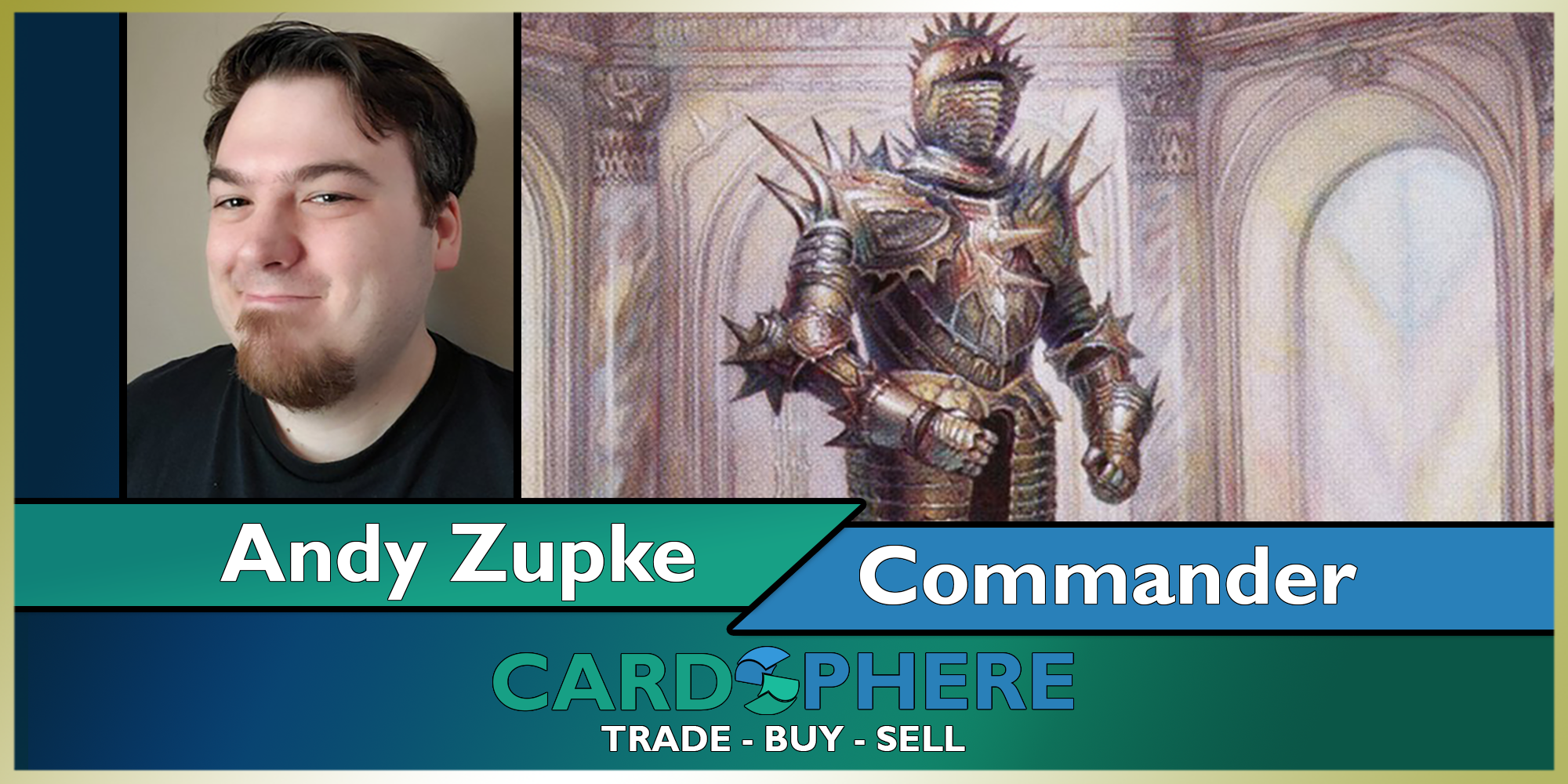
Hey friends! Welcome! Today we’re going to continue our series on Commander deck building for beginners, and we’ll be looking at the various methods for finding the best cards for your deck. We’ll talk about how to go it alone and find your cards yourself, as well as ways for getting help from others. I’ll also talk about what methods I prefer to use, which is not at all indicative of how I think everyone should build. There’s no right or wrong way to find cards for your deck, there’s only your own preference.
For reference, here are links to the previous articles in the series:
Part 1: Deciding what you want to build
At this point, let’s assume that you know who your commander is and what your deck’s strategy will be (we covered this in the first article of the series). So I think the best approach here is to use two example commanders and show how we’d find cards for each of them. For this article we’ll use Mazirek, Kraul Death Priest and Aegar, the Freezing Flame.
Go It Alone
The first method we’ll be looking at is the solo method. For this, we won’t be using help from other people or getting advice from websites. We’re simply using a database to search for cards. This is probably the most difficult method, and not exactly something I’d recommend for beginners. But if you’re the type of person who gets a sense of accomplishment from building something on your own, then this is how you’ll do it.
There are several Magic card databases, but I’ve found that the best one for Commander players is Scryfall. It has the best search filters, including one that can filter for your commander's colors. This is where Scryfall is a huge upgrade over Gatherer, the official Wizards database. Scryfall also has price filters, which is really helpful when I’m building my budget decks. Remember if you find the Scryfall syntax challenging, you can also use the Advanced Search option.
Let’s start with Mazirek. This insect wants a lot of sacrificing to happen, and isn’t at all specific on what types of permanents, or whose permanents, need to be sacrificed. Being that open makes our search a little bit trickier. If we just search for the phrase “sacrifice” with colors filtered for black and green, we get 1,163 cards. Now maybe you’ve got a lot of free time and are totally cool with scouring through over a thousand cards for the best ones. But most likely you’re not, and I can assure you that looking through this many cards will leave you with an overstuffed deck that you’ll end up having to cut dozens of cards from. I don’t recommend that.
Let’s narrow it down into a few different searches with “sacrifice.” There are several lands that like to either be sacrificed or sacrifice permanents for a benefit, so let’s update our first search by adding the type “Land” into the Type Line. This gives us 109 cards. Many of these we’ll be able to skip as they won’t apply to our deck, such as Flooded Strand. But there will be several cards that will be great in Mazirek, like Evolving Wilds, Terramorphic Expanse, and Grim Backwoods.
Next you may want to find instant and sorcery spells to go with our sacrifice theme. For this search we’ll add green and black to the Commander filter, type “sacrifice” in the Text filter, then add "Instant" and "Sorcery" to the Type Line. You’ll need to check the box that says “Allow partial type matches” if you have two different types, otherwise it will only search for cards that are both an instant and a sorcery, which won’t be helpful. This search gives us 141 cards. Here you’ll find cards for card draw like Altar’s Reap, Blood Divination, or Costly Plunder. Crop Rotation is great for searching out a key land from your deck, like Cabal Coffers or Nykthos, Shrine to Nyx. Culling the Weak, Sacrifice, and Harrow are great for ramp. Soul Shatter is fantastic for taking out some big threats on the board. And cards like Skull Storm and Wave of Vitriol are fun for the late game.
You can keep doing different variations on your search. You can look for text with “sacrifice” and “draw” together to find cards that give you card draw linked to some type of sacrifice. You may also want to find ways of putting lots of creatures on the board for sacrifice, or to grow large from the sacrifices. For this you would search for “create creature token.”
Moving over to Aegar, let’s look at the tribal aspect of this commander. We’ll start by filtering for our colors, red and blue. Then you can type the word “giant” in the Text line. What this will do is bring up all cards that have the word “giant” in their text, which will give you some really great giant synergy cards. Some examples are Battle of Frost and Fire, Borderland Behemoth, and Cyclone Summoner.
If you’re building a tribal deck, you’ll want to search for the phrase “creature type”. This is going to bring up all the cards that let you choose a creature type when it enters the battlefield. These are always beneficial to have, as they can make your giants cheaper, like with Herald’s Horn or Urza’s Incubator. Or they can give you some card draw, like with Vanquisher’s Banner or Kindred Discovery. Or maybe you want to make extra creatures? How about Molten Echoes or Reflections of Littjara? You can also make your giants bigger with cards like Icon of Ancestry, Door of Destinies, or Coat of Arms.
Using a database takes a lot of practice to get the hang of, and to know what kinds of searches yield the best fruit for your decks. One final suggestion I have for this method is that when you find a card that you really like for your deck, copy parts of the text from that card and search for that so you can find other cards that have the same or similar effects.
Before You Wreck Your Deck
Now we’ll move onto methods that give us some help from the Magic community. We’ll start with one of the most popular Commander websites out there, EDHREC.com. This site excels above most other Commander sites because it is data-driven, meaning it’s going to be giving you the most up-to-date data for whatever type of deck you’re trying to build, with the main goal of showing you what cards are being used the most by other people.
Now just because everyone else is running a particular card with your commander, doesn’t mean that that card is right for you. Your deck might be way different from what other people are doing with your commander. Or maybe that popular card is out of your budget. But it does help to have the data presented in the way that EDHREC does it.
Let’s look at Mazirek. You can type Mazirek into the Search, or you can just go to your colors by clicking on the Commanders drop-down, then 2 color, then Golgari. Here you can look for your commander and see how popular it is among other commanders of the same color identity. You can stay on this page and look around at the most popular cards within your colors. This is where I usually go if I’m just looking to fill out my mana base.
If we go straight to Mazirek’s page, we’ll see which cards have the highest percentages of inclusion in other Mazirek decks. For instance, we see that Sakura-Tribe Elder, a classic ramp card, is in 71% of Mazirek decks. This makes sense as the card does double-duty in this deck. It gives us ramp for cheap and it’s a sacrifice that triggers Mazirek. While Sakura-Tribe Elder is most often best in the very early game for any green deck, it’s still great in the late game for Mazirek because of the sacrifice trigger. Cards that scale well, meaning they're good at almost any time in the game, will always be the most valuable for you.
When looking at the page for Aegar, we see that Thryx, the Sudden Storm is in 75% of decks, which makes sense because it makes your big spells cheaper and un-counterable. This is crucial if you’re running a lot of big spells and giants, so it's not surprising that this card would be popular with Aegar.
EDHREC has several other features that can be beneficial to us. One is the clipboard function. If you hover over any card you see on the screen with your mouse, a plus sign “+” will appear in the upper-right corner. If you click it, that card will get added to your clipboard at the bottom of the screen. This way you can save any cards you find that you want to consider adding to your deck.
You can also search for themes by using the theme drop-down at the top of the page. This is really helpful if you know you want to build a specific type of deck, but haven’t picked the commander yet. For instance, if you know you want to build an equipment deck, you can use the theme page to see what the top commanders are for equipment, as well as the best support cards.
And of course, I have to mention the articles. EDHREC has one or two great articles every weekday. I highly recommend spending as much time reading them as you can, because reading about Commander is one of the best ways to learn to build decks and play the game better. Just make sure you come back here every two weeks for yours truly. *wink wink*
It’s Not Cheating
Another great way to search for cards online is to look at other people’s decks. And there are several websites that host people’s online decklists. Some of the best ones are Archidekt, TappedOut, Moxfield, and MTGGoldfish. The site I use most is Archidekt, but lately I’ve been hearing a lot of people saying Moxfield is better. So try both out, because either one of them will be great since they both provide playtest simulators. You can actually go to a user’s deck and play solitaire with the deck to see how it functions. Playtesting is never going to be the same as an actual game, but it at least helps to give you a sense of how functional a deck is. Does it need more ramp? More card draw? Is the mana curve too high? Playtesting can help you with all of these questions.
Using our Mazirek example, let’s go to Archidekt and click on the Decks search at the top of the screen, and select All Decks. Click on Advanced, then type Mazirek into the Commanders field. Then hit the magnifying glass and that will take us to over 430 decks with Mazirek as the commander. From there you can just click on the individual decks and take a look at the decklists.
Now you may see a deck and decide you just want to build that deck. This is called net decking, and it is 100% okay to do. You may see some discourse somewhere in the Magic community with people saying that net decking is bad. Don’t believe them. Build your decks how you want, with as much or as little work as you want to put into it.
Help! I Need Somebody! Help!
This last method we’re going to talk about is the trickiest, and also the murkiest. It also requires you to have your deck mostly complete, so if you’re just starting to build, this method won’t be of much help. What we’re talking about now is posting a decklist online and asking for suggestions. There are many places you can do this. Discord is great if you find the right server with a kind and helpful community. I recommend The Guardian Project. Those guys have done a wonderful job of cultivating a community in their server that is full of people who are both helpful and friendly.
Twitter can be a bit more difficult to get responses, unless you have a large number of followers or use common hashtags. #mtgedh and #mtgcommander are probably the best ones, but you’re still not guaranteed a response.
And if your skin is thick enough, you can try Reddit as well. Honestly, I've only ever heard bad things about Reddit. But, if you use it and like it, and don’t mind the occasional troll, go post your decklist there and see what advice people have for you.
How Do I Look?
So how do I find cards for my deck? I actually use a combination. I will use EDHREC to help me find the non-synergy staples, like lands and ramp and removal spells. But for the rest of my deck I tend to use Scryfall to search for cards. Then afterwards I’ll hop back into EDHREC to look at the commander and see if there’s any obvious cards I missed. I also have a huge binder where I store my Commander staples, and I’ll always dig in there whenever I build a new deck. This probably isn’t an option for you if you’re newer, but maybe as your collection grows you can try that as well.
That’s all I have for you today, my friends. I hope this series has been helpful so far to you newer Commander players. Hit me up on Twitter and tell me what else you’d like to see covered in this series. Any burning questions you want answered? Just let me know. I have several more posts planned for this series, but it's definitely not too late to add topics. You can also catch me streaming budget Commander with Scrap Trawlers at twitch.tv/scraptrawlers. Until next time, take care everybody. And play lots of games!
