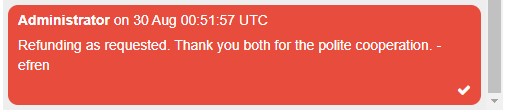How to Improve Communication on Cardsphere

(Transcendent Message | Art By: Liiga Smilshkalne)
Can't Stop the Signal
Friendly greetings and welcome to Tricks of the Trade, the series about improving your Cardsphere experience. I'm John Sherwood, writer for Cardsphere and EDHREC, and this week I'm talking about communication. Most Cardsphere trades happen with very little communication between users. The system is streamlined to help users buy and sell cards with very little direct interaction. However, Cardsphere provides support for users to communicate directly throughout the trade process. This article is about using Cardsphere features and community tools to communicate effectively with other users.
Profile and Trade Notes
There are two ways you can post a statement that other Cardsphere users can see when trading with you. Profile Notes appear on your Profile Page, and are always visible to other users. Trade Notes appear at the top of the pop-up when you review packages to Send. Both Trade Notes and Profile Notes communicate your interests and expectations to potential trade partners. You can update your notes in Settings.
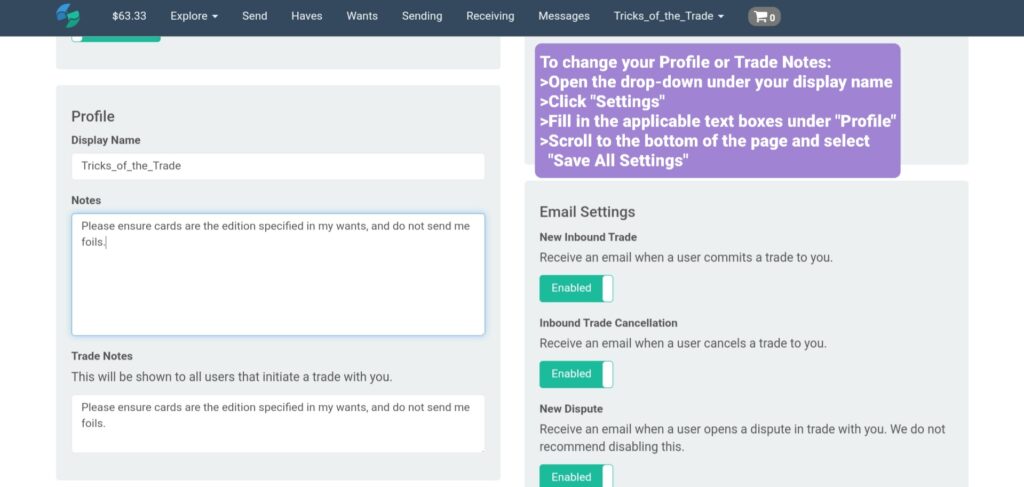
Edit your Profile and Trade Notes in Settings. Don't forget to scroll down and "Save All Settings."
Many Cardsphere members use their Profile and Trade notes to tell the community situations for contacting them. For example, some users request contact when their funds are low. Others post their interests in formats, sealed products, signed cards, or anything else that might not be explicitly listed in Haves and Wants.
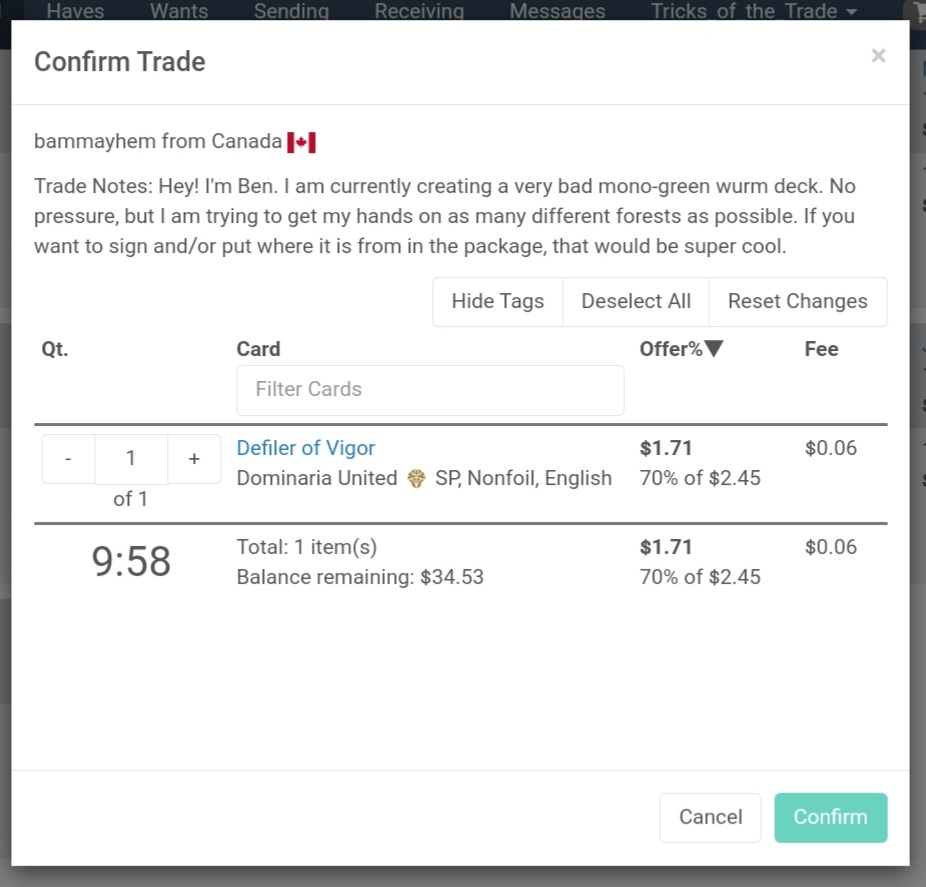
Ben from Canada posted a Trade Note to request special forests.
Check out this trade note from user bammayahem: "Hey, I'm Ben. I am currently creating a very bad mono-green wurm deck. No pressure, but I am trying to get my hands on as many different forests as possible. If you want to sign and/or put where it is from in the package, that would be super cool."
Thanks Ben for allowing me to quote you for this article. Your trade note is a perfect example of the kind of community engagement that makes Cardsphere special. Good luck building your Wurm deck. To all you other traders reading this, click the profile link above and see if you can send Ben a package.
Messages
The messaging system within Cardsphere is available to free and Premium members. You can message another user at any time via the "Send Message" green button on their profile page. Messaging icons also appear on various trading screens.
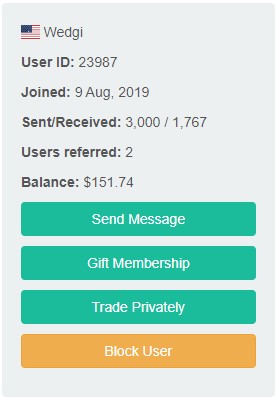
Every Cardsphere Profile has a message link.
If you receive a message from another user, you will get a red notification on your account. You may also opt in to receive email notifications when other users send you a message. Unread messages are marked red on the Messages screen until you open them.
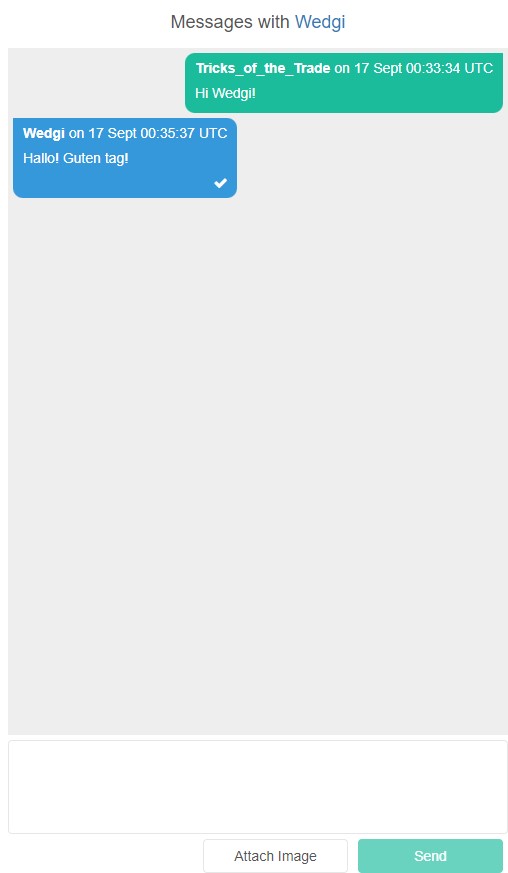
Messages may include text or images.
The Cardsphere message system is great for negotiating trades, sending images of cards, and serves a vital role in resolving disputes. Special thanks to Wedgi for helping me demonstrate the messenger. The messenger is simple, easy to use, and it's the primary tool for communicating directly with other users.
Disputes
Talking to your trade partners through the site messenger is essential for resolving conflicts. Depending on the problem, you may be able to reach a favorable conclusion just by messaging your trade partner. Another user once messaged me to ask to remove a card from a package I committed. I hadn't mailed the package yet, and there was no harm in accommodating them. Inevitably, some packages do not arrive as advertised, and a very small percentage don't arrive at all. Although an overwhelming majority of trades are received without incident, Cardsphere provides the Dispute system to resolve the occasional problem.
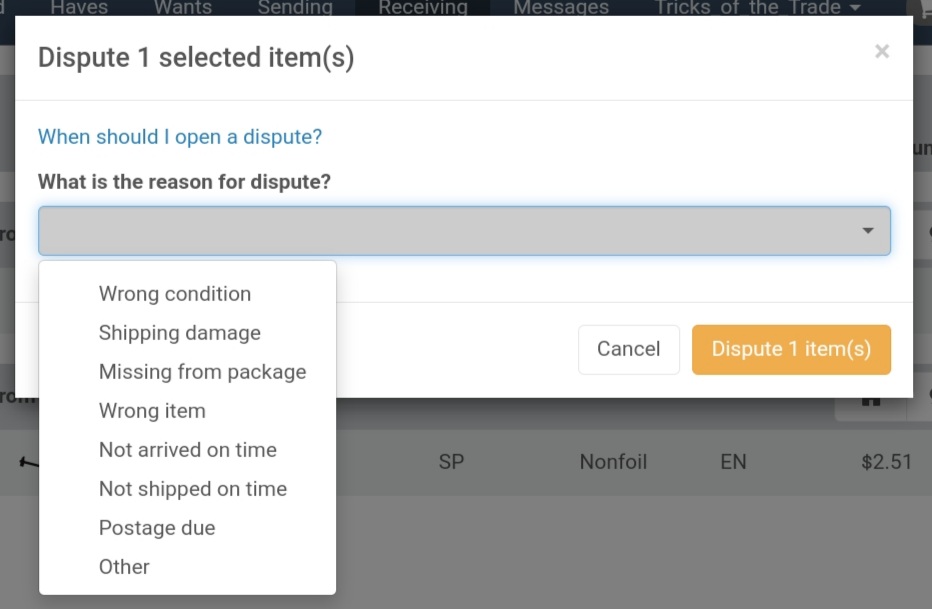
Cardsphere gives you options to clearly communicate the reason for a Dispute.
For situations that can't be resolved one-on-one, Disputing a package invites a Cardsphere admin to mediate. The admins will help sort out the problem, and move funds as necessary to resolve financial discrepancies.
Administrator messages appear in red.
I felt reluctant to initiate disputes when I first joined Cardsphere. Eventually I received a package that was completely destroyed in the mail. It was clearly not the sender's fault, and I didn't want to drag them down for it. After I uploaded pictures of the package, the sender was really understanding and encouraged me to submit the dispute and get my money back. When everything was said and done, it was a positive experience thanks to mutual respect and polite communication.
Blocking Users
Sometimes disputes turn sour, or you don't like the way a user treated you. Negative experiences happen sometimes, and you can set healthy boundaries by blocking another user. We strive to foster a community where blocking isn't necessary, but we fully stand behind your choice to block someone. Blocked users are not notified of the block, and neither account will be able to trade with the other.
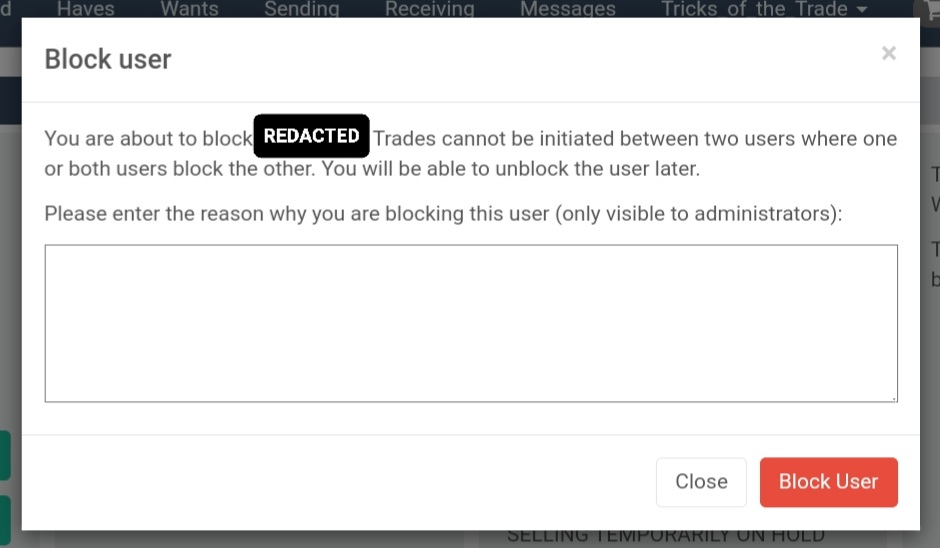
Blocking a user is the right thing to do if you've been mistreated in any way.
Private Trade Mode
Cardsphere provides a Private Trade Mode as a perk to Premium Users. While Private Trade mode is active, only the member you selected can initiate trades with you. Other users can still trade normally with that user; this mode only affects your account. When you activate Private Trade mode for someone, you must choose a duration of 15 minutes, 1 hour, 4 hours, or 24 hours. This limitation ensures you don't leave Private Trade mode on and miss out on trades with other people.
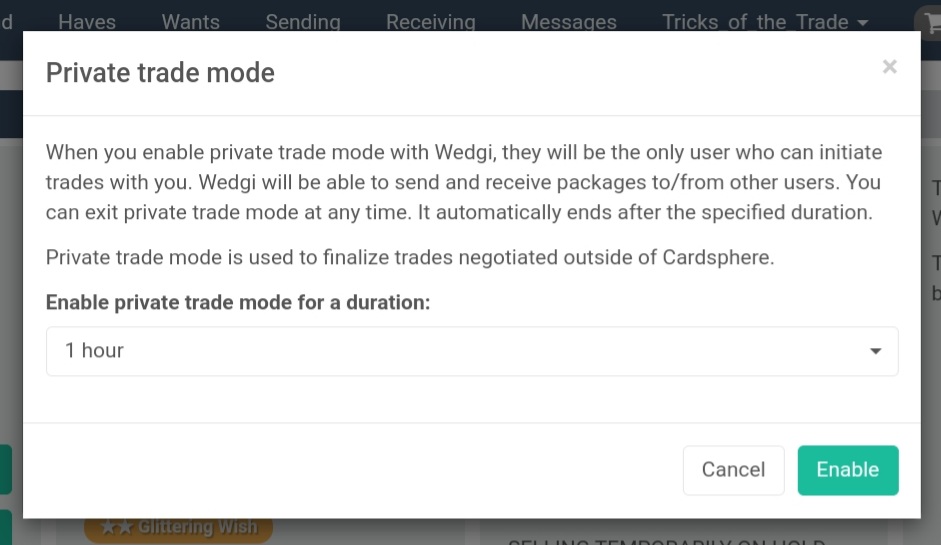
Private Trade Mode is like exclusively handing someone your trade binder. No one else can trade with you.
Private trading helps when resolving trades that were negotiated outside the normal channels of Haves, Wants, and Cardsphere's open marketplace. Some users agree to trades through other messaging services, especially when trading cards that fall under Cardsphere's "Not Tradeable" criteria in the Trade Guide. Currently this is the only method for trading cards that are damaged, signed, or altered. Even for normal cards in good condition, the Private Trade mode is useful when someone wants to purchase cards from you without losing your inventory to other users.
Communicating Outside Cardsphere
You're welcome to discuss Cardsphere and arrange trades anywhere. In fact, we encourage you to spread the word and help grow the community. You get 30 days of Premium when someone signs up using your referral link. Cardsphere has official social media pages on major platforms, and active communities on Reddit and Discord. The Discord server is personally my favorite open forum for Cardsphere users to ask questions, provide feedback, arrange trades, and share their Mail Days.
Conclusion
Regardless of your trade volume, communication is essential to happy trading. Each trade is an interaction with another member of our community, another person who shares your interests. We encourage everyone to use all available tools to communicate throughout the trade process. We have a positive and respectful culture, and we hope you'll help us improve. Join the conversation and tell us about your best interactions with other traders, or tell us what we can do better. Share your tips for communicating with other users in the comments below. Until next time, happy trading!